Incognito Mode Loses to Business VPNs for Privacy
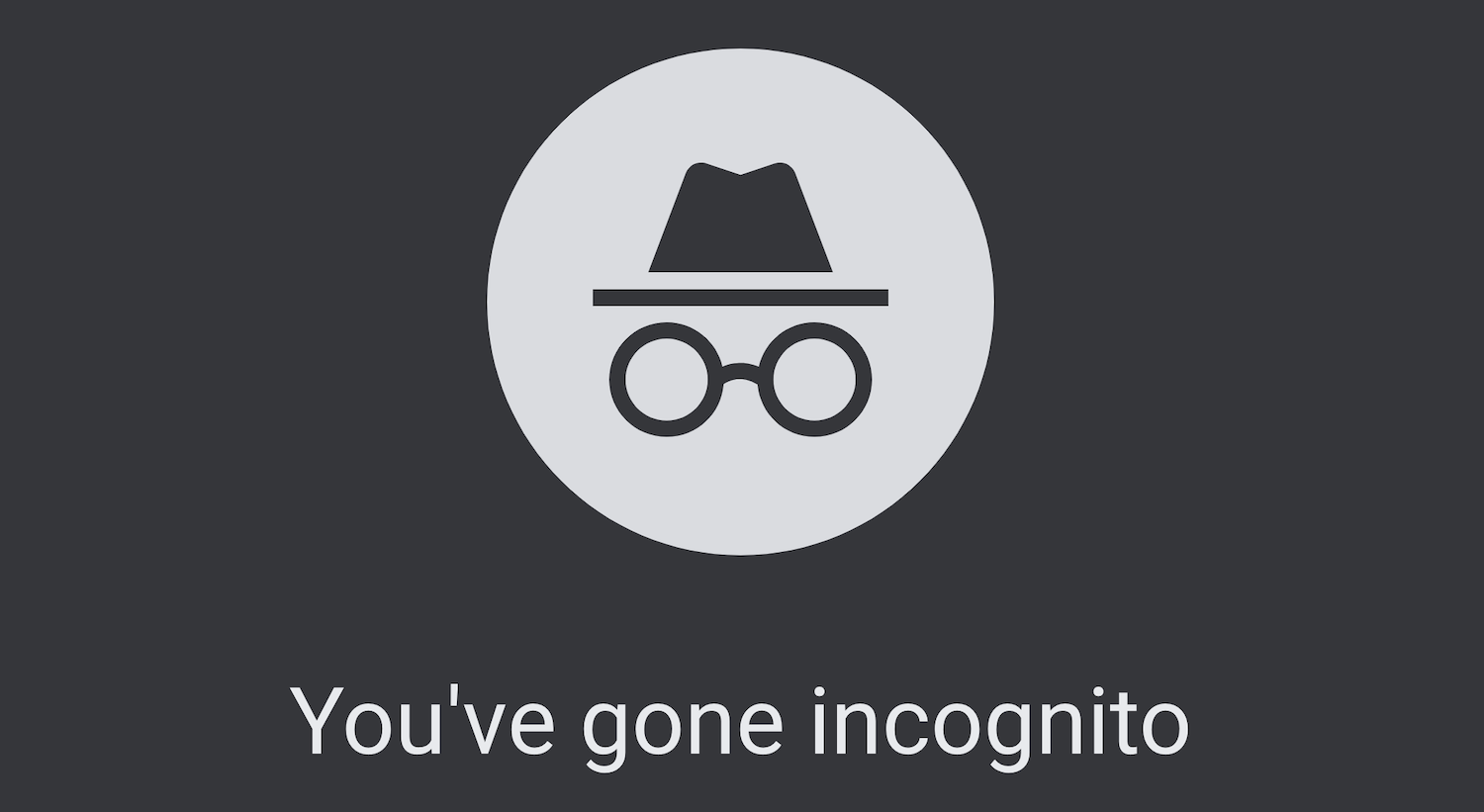
Google’s Incognito mode is what many like to rely on when they don’t want others to see what they’re doing. However, the incognito mode only prevents other people who will use your device from seeing what you’re doing. A business VPN provides complete privacy of your internet activity and encryption of all communications and internet activity. Let’s look at the details.
Incognito Mode: What It Is And What It Is Not
What Incognito Does:
Incognito prevents other users of your device from seeing your browsing history.
Incognito prevents Chrome from logging the websites you surf on your phone.
Incognito Does Not:
Incognito does not stop others from viewing your browsing activity. For instance, if you visit websites while you are incognito, those websites will have a record of your IP address on their site.
Incognito will not prevent search engines from remembering your browsing history. You may receive relevant ads from websites you visited while incognito.
If you are signed into a web service like Google, even in incognito, Google can have a record of where you’ve been, both virtually and even physically.
According to Google Support, if you are in incognito mode, Google Maps will not save “the places that you search for or navigate to” in your Google account. However, your internet provider can still have access to the data of the websites and places you’ve been.
The Difference Between A Business VPN and Incognito Mode
If you want complete privacy when you are online, a VPN will provide this.
There are consumer VPNs and VPNs for business. Some consumer VPNs are free. Avoid free VPNs because they come with hidden risks.
A VPN offers complete privacy by changing your IP address. You connect to the internet through the VPN’s servers, and these servers can be anyplace in the world. You have the option to choose the location. An additional benefit being able to access discounts or media that are only available locally.

Most VPNs will not log anything their customers do online. Privatise Business VPN logs only the time spent online to help Managed Service Providers (MSPs) ensure their clients’ employees are using the internet securely.
A VPN also encrypts data to keep internet activity secret—including communications and sensitive information.
A VPN is an app that you install on your device or computer. It runs in the background.
When To Use Incognito Mode
If you share a device with others or if other people like your spouse, partner, or child will use your device and you don’t want them to see your browsing history, going incognito will prevent this.
The Results
If you don’t want others who use your phone, Tablet, or PC to see your internet activity, use incognito mode. If you want all your internet activity and communications to be private and secured, choose a VPN.
Learn more about how Privatise Business VPN helps businesses safely browse the internet.

