How You Can Tell If Your Computer Was Hacked
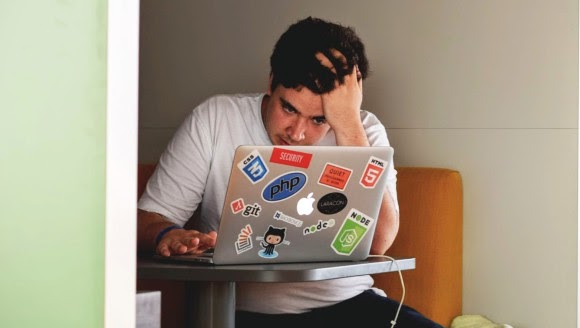
There are many ways for a computer to get hacked. Using Wi-Fi, especially an unsecured free network, is the low-hanging fruit for hackers. There are five often-overlooked ways for your computer to get hacked by using public Wi-Fi. Learn the hacker-traps and find out how you can tell if you’ve been hacked with the warning signs listed below.
5 Ways Hackers Use Via Public Wi-Fi to Hack Computers
Do your employees travel locally, nationally, or internationally? They could easily fall prey to a hacker who set a Wi-Fi trap and is just waiting for victims to make a mistake, granting access to victims’ computers and their company’s network.
Imagine these scenarios:
- Employee A goes to a conference at the Plaza Hotel. The employee arrives early and decides to check his email. Sitting in the lobby, he logs onto the hotel’s Wi-Fi network: plazaguest. It’s password protected, so he asks the front desk for the Wi-Fi password. He’s in.
And so is the hacker who set up the phantom network and called it “plazaguest.” The hotel’s actual network is plazahotel. The hacker obtained the real network’s password and then applied it to his phantom network. Now he is capturing the data and passwords of all who log in, including unsuspecting Employee A.
- Employee B stops at a coffee shop after work for a 20-minute respite. She logs onto the coffee shop’s complimentary Wi-Fi while waiting for her mocha. She checks social media and then reads a Wall Street Journal article while sipping. She goes home happier and a little smarter while leaving behind several passwords and an intercepted email on the laptop of the hacker who was sitting in the corner of the coffee shop. The hacker was monitoring everybody’s device logged onto the shop’s Wi-Fi.
- Sitting in an airport, same story as above.

- Train station: ditto.
- Bus stop, bus ride, stopped at a traffic light, all the same if it’s free Wi-Fi.
Signs Of A Malicious Free Wi-Fi Network
Most secured public Wi-Fi networks will have some security in place. Here is what to look for before and just after you log onto public Wi-Fi.
Terms and conditions: A genuine public Wi-Fi network offered by a store or an office will immediately ask users to sign a terms and conditions page. If this does not happen, ask an employee to verify their network’s name.
Error messages: If applications stop working or browser error messages start being displayed, the network could be a phantom.
Ask a staff member: If you are at a hotel, coffee shop, train station, etc., staff members should be able to confirm if a W-iFi network is legitimate or not.
A reliable VPN ensures all internet activity is secured.
Encryption with a Business VPN
A VPN (Virtual Private Network) secures internet activity in two ways:
- Tunneling
- Encryption
Tunneling allows the user to choose one of the VPN’s remote servers to log onto the internet. This hides the user’s IP address and your internet activity.
Encryption protects all internet activity, communications, and passwords. Privatise Business VPN is designed specifically for managers responsible for many computers and users. It runs invisibly in the background and protects all internet activity.
Privatise: Easy to Deploy
Privatise was designed with busy Managed Service Providers (MSPs) in mind. It is deployed with a click and there are no passwords to remember because Privatise launches automatically. The dashboard provides a great at-a-glance overview as well as the ability to drill down and see individual clients’ usage. Unlike other VPNs, Privatise logs the time users are on the internet protected by Privatise. The internet activity is private, just the amount of time is logged.
14 Signs Your Computer Was Hacked
- You get a fake antivirus message
- You have unwanted browser toolbars
- Your internet searches are redirected
- You see frequent, random popups
- Your friends receive social media invitations you didn’t send
- Your online password isn’t working
- You observe unexpected software installs
- Your mouse moves between programs and makes selections
- Antimalware, Task Manager or Registry Editor is disabled
- Your online account is missing money
- You’ve been notified by someone you’ve been hacked
- Confidential data has been leaked
- Your credentials are in a password dump
- You observe strange network traffic patterns
My Computer Was Hacked! Now What?
In an upcoming blog, we will discuss what to do if your computer was hacked. Subscribe now to see it. To prevent hacks, your business should hire an MSP and every employee should access the internet through a business VPN. Privatise Business VPN is always working silently in the background to protect employees and company networks. Learn more.

